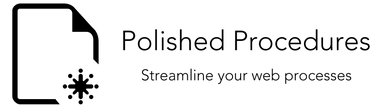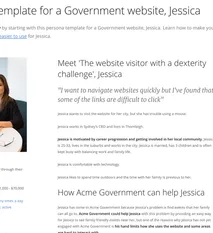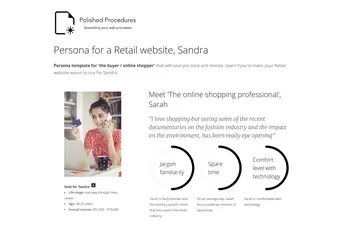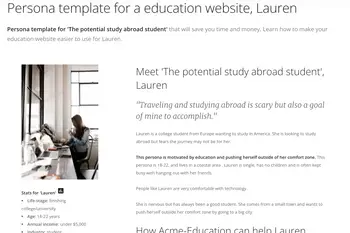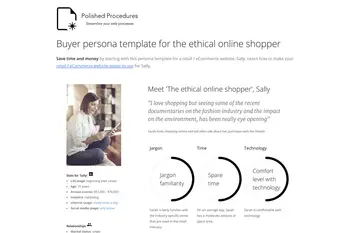- Read time: 7 mins
- Tech level: low
- Key point: an accessibility statement helps to make your website more inclusive and means more people visiting your website
- Key resource: go straight to the Accessibility Statement Generator.
What is accessibility?
Skip this - go straight to the "How to.." section.
The term ‘accessibility’ means that everyone has equal access to your web content. This can include people with visual and auditory disabilities, motor disabilities, and everyone in between.
If your website is designed to be accessible, then everyone should be able to have equal access to your website’s content and information, no matter what physical or mental limitations they may have.
What is accessible web content?
For a United States website to be deemed accessible, it must meet the Level A standard, the lowest accessibility standard that’s dictated in the Web Content Accessibility Guidelines (WCAG) 2.0. However, the Level AA standard is the norm.
"About 15% of the world's population lives with some form of disability."
World Health Organization
The four principles of web accessibility
The WCAG 2.0 guidelines are based on four main principles that serve as the foundation for good web accessibility practices.
-
Perceivable. The content on a website must be able to be perceived by a user in one way or another. Examples for having perceivable content include:
- Having alternative text for visual content
- Creating content that can be delivered in multiple ways, such as with a screen-reader
- Making content that’s easier for users to see and hear
-
Operable. The website interface cannot have actions that a user could not perform. Some ways to combat this are:
- Making content that can be operated solely from a keyboard
- Give users enough time to take in and use the content
- Not putting up any content that could cause seizures (such as several quick, bright flashes)
-
Understandable. The content and interface must make sense to a user. This means:
- All text should be readable
- Web pages and other forms of content must appear and operate in a predictable manner
- If user-input errors are automatically detected, the interface must let the user know
- Robust. This means that your content should be as compatible as possible, not only with current tools and assistive technologies but with future ones as well.
If you implement these principles into your website, then users with disabilities can access your content when they couldn’t have done so before.
How to create a website accessibility statement
This article will not be going through all the details that make up an accessibility statement. Instead, it will walk you through the over-arching process of creating an accessibility statement and will actually refer you to an Accessibility Statement Generator that will produce your statement for you. The reason for this is that over time, the content of a good accessibility statement will change, but the process will not. Our Accessibility Statement Generator will keep up to date in regards to the specific content that should be included in an accessibility statement.
Why follow the 5 steps
It can be tricky to get everyone on board with making your website accessible, so here are five steps to help you.
Step 1. Research and document your legal obligations regarding accessibility
Preparation is a crucial step in your efforts to get support and buy-in from senior members of your organization.
In an effort to make your case stronger, read up on your company’s legal obligations to have accessible content on your website. Having this knowledge reinforces your argument and helps prepare you for the tough questions that are sure to come from higher-ups.
Implementing accessibility standards involves a lot of coordination between organization units and stakeholders, so it is crucial that there is a concentrated effort to get internal approval so everyone can be on the same page.
Getting this approval is not always as simple as one may think. People with the power to carry out these principles may not have ‘web accessibility’ at the top of their list of priorities, or they may not even be aware that they should be making their website accessible.
Step 2. Get support from the top
Meet with your boss

Buy-in from the top will enable you to successfully implement your new website accessibility statement. Without the support from senior members of your organization, the journey ahead will be an impossible one.
If you want to make your argument more persuasive, point out their legal obligations to make their web content more accessible in addition to appealing to their moral obligations.
To sell the benefits of publishing a Website Accessibility Statement, include points such as:
- Risk reduction. Without a web accessibility process in place, there’s a risk of visitors complaining or taking legal action against your organization because of inaccessible content. While only government websites must comply with WCAG 2.0 Level AA standards by law, people with disabilities can still file an ADA (Americans with Disabilities Act) complaint that they were discriminated against if they can’t access your content.
-
Case studies. Research companies that have been sued (and lost) over lack of website accessibility. An example of this is:
- A recent case in the United States where a blind man, Guillermo Robles, sued Domino’s because he was unable to order food on the website or use website-only coupons despite using a screen-reader.
As more and more people with disabilities win these cases, more and more changes will have to be made to websites to make them more accessible.
Step 3. Use a Website Accessibility Statement Generator
You can use our Website Accessibility Statement Generator that not only customizes a website accessibility statement to your company but is also assembles it in minutes - not hours.
This is far better than trawling the internet for hours looking for an acceptable website accessibility statement to ‘get inspiration from’ as you try to make it apply to your own company’s website. Instead of wasting this valuable time, consider which website accessibility statement generator you should use.
You could use the WC3 generator tool, which is excellent, but we have taken this concept a step further. We’ve created a Website Accessibility Statement Generator that is faster and easier to fill out and you still end up with a fully comprehensible and useful web accessibility statement.
Step 4. Implement the accessibility process and procedures you’ve established
Once you have your completed statement, you need to back it all up by actually having accessible content on your website. Having everyone internal use standardized accessibility processes and procedures is critical to ensuring that your web content is accessible and also eliminates extra work down the line.
Using our Website Accessibility Policy and Procedure Generator makes creating an accessibility process and procedure faster, so you can get everyone on the same page and start working towards better accessibility as quickly as possible.
Step 5. Ensure ongoing accessibility maintenance
Create a content calendar to make sure that you also go over website accessibility maintenance when the content goes up for review.
Review the website accessibility statement every few months or every year and update it as necessary. This is a handy tool that our Accessibility Statement Generator builds into your document.
You should also try to keep up to date with ever-changing accessibility guidelines in the news.
Wrapping up
Implementing a website accessibility policy will:
- get you more users,
- eliminate the risk of legal implications, and;
- make your website easier to use for not only users with disabilities but users in general.
Creating a website accessibility statement is easy with our free Website Accessibility Statement tool, allowing you to get to work implementing these important standards.
Summary of the 5 main steps
-
1
Document your legal obligations
Research and preparation is a crucial step
-
2
Get support from the top
Buy-in from the top will enable you to successfully implement your new website accessibility statement.
-
3
Use a Website Accessibility Statement Generator
In minutes (not hours) you have a Website Accessibility Statement.
-
4
Implement an accessibility process
Using our Website Accessibility Policy and Procedure Generator makes creating an accessibility process and procedure faster.
-
5
Ensure ongoing accessibility maintenance
Create a content calendar to make sure that you also go over website accessibility maintenance when the content goes up for review.
More on accessibility
Personas of the people that are actually visiting your website, help to bring your target audience to life.
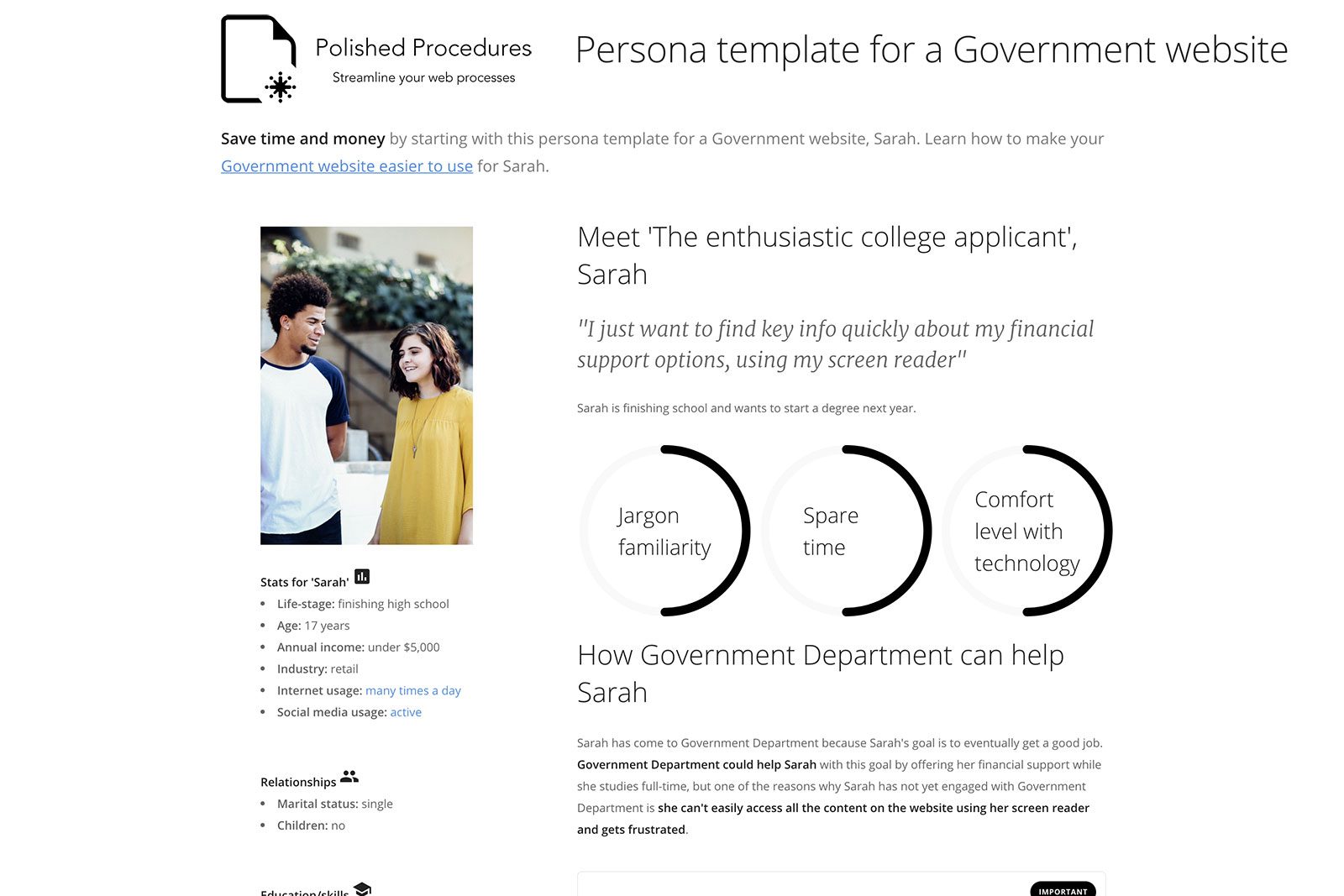
Persona templates of people with disabilities / impairments
See the three latest personas created by our persona generator tool.